3.4 Processing
3.4.2 Capture
Text begins
Data capture is any process that converts data into a format that can be used by a computer. In everyday life, there are a variety of devices used to capture data.
Let's say you wake up one morning and check your smartphone for the weather. You would use your phone's touch screen to select the appropriate app. Then, to check the news, you might open your browser and type in the name of your favorite news page using the on-screen keyboard. A little later, you go out to run some errands. You're wearing a smart watch on your wrist that uses sensors to track your step count and heart rate. At the checkout, the cashier will use a scanner to scan the barcode of each item that matches the name of the item and the corresponding price in the database. If you pay with a credit card, the cashier will hand you an electronic payment terminal. The terminal will take the information from your card using the chip it contains or a contactless payment system. You may be asked to enter your personal identification number (PIN) on the keypad. Back home, you decide to play a video game for entertainment. You use a remote control to select the game of your choice and a controller to control your actions in the game. Or you sit down at your laptop to answer your emails. You'll use the touchpad or a mouse to open the right software application and the keyboard to type your responses.
All of these devices allowed you to capture the data needed for your day's activities:
- Touch screen
- On-screen keyboard
- Watch with sensors
- Scanner
- Electronic payment terminal
- Remote control
- Gamepad
- Physical keyboard
- Touchpad
- Mouse
Camera and voice recorder of your smartphone could also be added to the list.
All of these devices and many others could potentially be used to capture data in a survey, depending on the information that needs to be collected. In the case of a survey that requires collecting data from respondents, an interviewer with a computer or the respondent him/herself, if provided with a self-completed electronic questionnaire, will enter the data using the mouse and keyboard. A smartphone or tablet computer could also be used for this purpose. Other means can be used to coordinate the collection, such as barcode or PIN systems that link the person selected from the survey frame to the data captured.
One aspect of data entry with which you may be less familiar is how to proceed when survey data are collected through a printed form. This may be more convenient and faster in some contexts, but requires more work to capture the data.
The capture can be done manually. This involves a person reading the answers on the printed form, coding them and entering them themselves using a computer keyboard. In this case, a good coding system is essential to speed up data capture and reduce the risk of errors.
Data entry can also be done automatically by scanning the questionnaires. In the case of closed questions, Optical Mark Recognition (OMR) can detect which boxes have been checked by a respondent. For example, figure 3.4.2.1 shows how for question 8 of the 2021 Census, “Can this person speak English or French well enough to conduct a conversation?”, the respondent must mark one circle corresponding to one of the four choices of answer.
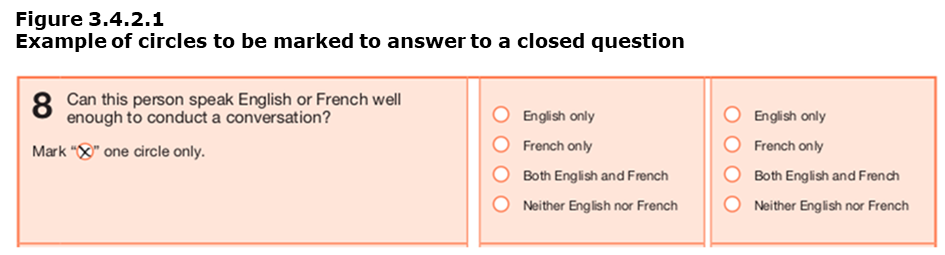
Description for Figure 3.4.2.1
The figure is a clip from question 8 of the short-form questionnaire of the 2021 Canadian Census of population.
For open-ended questions, Intelligent Character Recognition (ICR) can help capture and identify the letters in each box. Figure 3.4.2.2 shows how for question 10 of the 2021 Census, “What is the language that this person first learned at home in childhood and still understands?’, the respondent must indicate the language by writing one letter in each of the cases provided for this purpose.
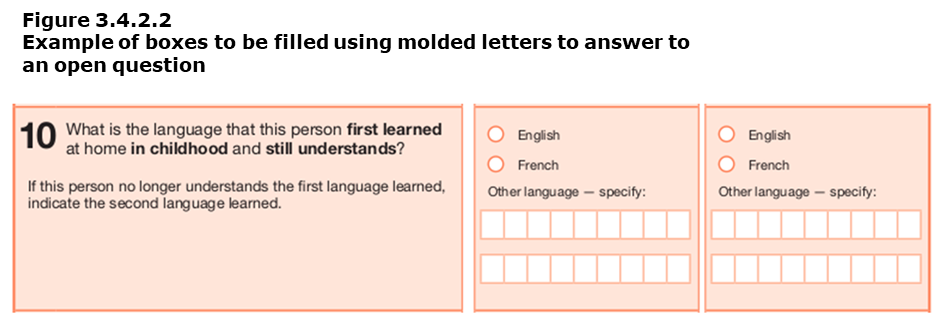
Description for Figure 3.4.2.1
The figure is a clip from question 10 of the short-form questionnaire of the 2021 Canadian Census of population.
Whether it is done manually or automatically, the input of responses to a printed form can be subject to errors. It is therefore essential to put processes in place to control quality.
- Date modified: